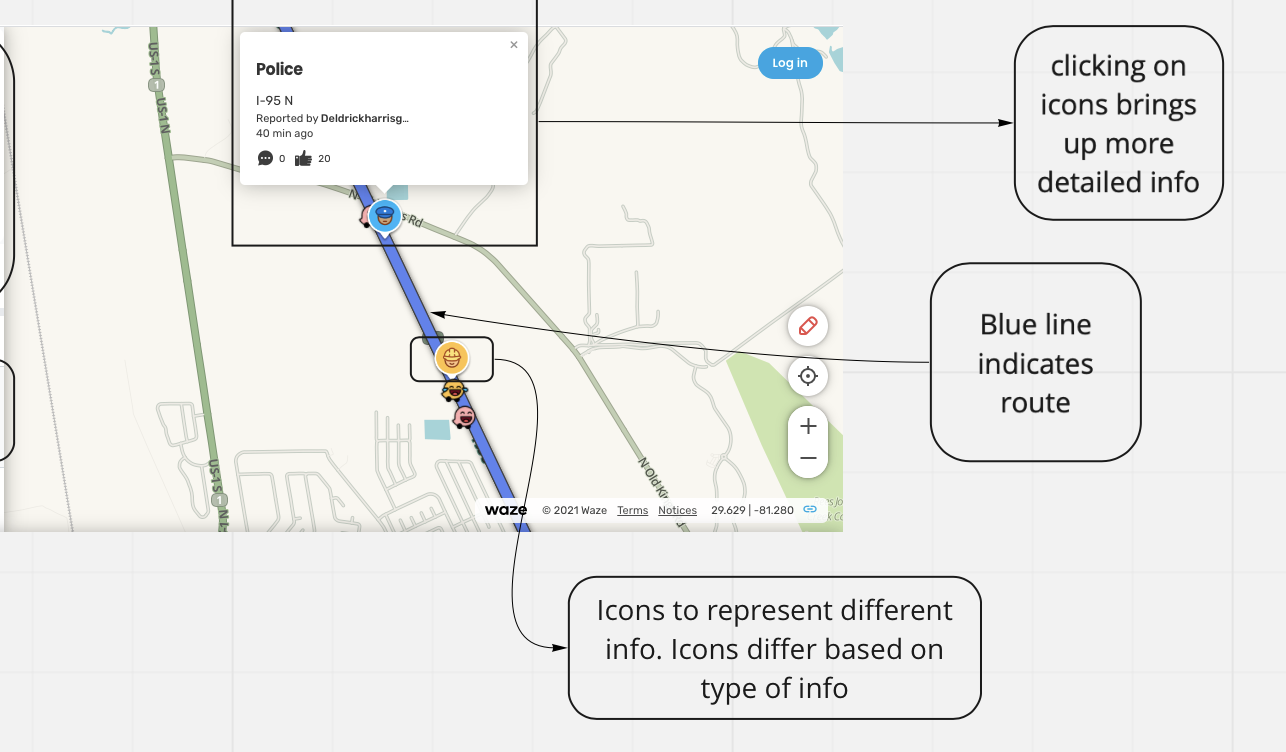Map Feature
Location! Location! Location!
I worked with a start-up to help design a comprehensive product from scratch. I was a part of researching for and creating a robust map tool. Its purpose is to help location scouts quickly and easily find potential locations for filming by using APIs and crowd-sourced information.
TL;DR
User Need
Location Scouts want to efficiently find quality locations that meet the needs of the production they’re working on so that the production crew can logistically shoot there and create a set that fits the scene.
Solution
My team and I were able to create a map feature that fills a gap in the market. This feature gives them the them the tools and logistical information they need to help them both find and monitor filming locations for their products.
Impact
A new tool that makes Location Scouts’ search better and quicker by catering to their needs. This tool significantly reduces the number of steps they need to take to effectively do their job and ultimately saves them time and effort.
Overview
Client - Locale Scout
The company was founded in order to create a tool for Location Scouts that did not previously exist.
My Role
My main focus was conducting UX research and working on wireframes that would inform the visual design process.
Team
I collaborated with a team that included: a product designer, subject-matter expert, several UX designers and a visual designer.
The team: Lacey Langlois (me), Delkash Shahriarian, Darrin Amellio, Kierstin Gray, Melissa Yanes, Geo Sosa and Aaron Hurvitz.
eKickoff
My Focus
I teamed-up with another UX designer to create a map feature, which the company knew would be critical to the success of their product based on their previous research conducted with the users (Location Scouts). I needed to delve into the previous research completed and expand on it in order to create designs that add value.
Challenges
The product we were working with was still being developed, so the brand identity was still being developed.
The feature we were creating was new, so we needed to start from scratch.
We had no direct competitor to compare designs with, which meant we were working within a lot of ambiguity.
The Users
The main user group we focused on for our MVP was the professional Location Scout who needs to find specific shooting locations for major motion pictures or TV shows.
We based this on a persona created from previous research
Initial Assumptions
Users would be worried about technology replacing their job instead of facilitating it.
Many of our users would have been working in the field for a long time and may need some convincing to change the way they’ve been working for so long.
The User Profile
This was a user profile my team created to aid us in our project.
Initial Research
A snapshot showing a portion of the comparative analysis I put together.
Comparative Analysis
I did a comparative analysis of other map tools in order to see what information they contained and how that information was disseminated.
Questions Location Scouts must find answers to in order to ensure a location is suitable for their production.
What Location Scouts Need to Know
First, I worked with a partner to look through the findings from all the previous research done before I joined the team. We took note of information that’s valuable to Location scouts and created categories. Within each category, we made a list of questions Location Scouts would need answers to when doing their job.
We ended up with quite a lot of information and scope creep started to seep in. We wanted our feature to answer all or most of the questions, but we knew this wasn’t in the scope.
Fighting Off Scope Creep
Scope Creep had a mission, my team and I made sure it wouldn’t complete it!
What we wanted to do (if only we had the time and resources)
Help location scouts answer ALLLLL of their questions in real-time with our map tool.
What was feasible to do within scope
Help location scouts answer the question: “Is this location worth consideration from the director for their shoot in New York City?”
To do this, we grabbed the information they would need from a map feature to shortlist a location for a film shoot before showing it to the director.
Narrowing it Down
Information a Location Scout would need from a map feature to shortlist a location for a film shoot.
Information:
Union zoning
Due to union requirements in some cities, if film staff and crew need to drive a certain distance, this will lead to higher expenses for the production company. We needed to show a 25-30 mile radius based on a central point of interest.
Filming or parking permit restrictions
This could take the location out of the running
Alerts that warn location scouts of disturbances that can impact shooting
For example: construction, access restrictions, or events
Area insights
what’s nearby the location to house crew, cater food, setup make-up and costume and shoot other scenes in the movie
Other locations in the vicinity that can also be used to shoot a scene for the project
Where will we get our information?
Now that I knew what type of information I needed, I looked into where the content would come from.
APIs
We could bring in a lot of information from Google Maps, such as addresses and location details
Municipal websites for New York City had valuable information we could pull from, such as road closures, construction, etc.
Crowdsourced Information
Since much of Location Scouts’ information on potential locations to shoot is from their own personal database, Locale Scout wanted to provide a place where that information could live. They could either house their information privately, only for their eyes, or share it publicly.
A list of potential NYC Municipal website my team and I could pull information from.
Comparing Visuals
Now that I knew what information would be included in the map MVP, the question was how to present it. Once again, I revisited other map tools to see how they presented information in a way that was clear, useful, and valuable. I took screenshots and made notes, represented in the images below.
Image from Localize City
Image from Waze
Image from Google Maps
Image from Waze
Sketching
After the information architect on our team created a site map. I got to work on sketches for the map tool based on my research thus far.
Wireframes and User Sentiments
Below are the wireframes I created while pairing with another designer. In the images below, I denoted the most frequent user sentiments we uncovered during testing.
Next Iteration of Wireframes
Based on user feedback, I paired with a designer to update our wireframes. Below I annotated my designs with an explanation.
Next Steps
The Locale Scout team plans to conduct usability tests on this design and make the website live for users. I plan to be a part of this research and continuing to iterate on the map feature.
Conclusion
Overall, I empathized with Location Scouts in order to create a map feature that would significantly decrease the amount of time it would take them to shortlist potential locations for a shoot. A map tool catered to their specific needs did not previously exist. While we had to scope down the project to fit within our time frame, I plan to continue iterating on this feature in the future.